Study Island
K–12 state-standards-aligned practice, test prep, and assessments in math, ELA, science, and social studies to advance grade-level proficiency and achieve accountability metrics.
- Improve mastery and retention of grade-level standards
- Marzano Research verified student growth in 30 minutes a week
- Increase achievement on assessments per ESSA Tier II evidence
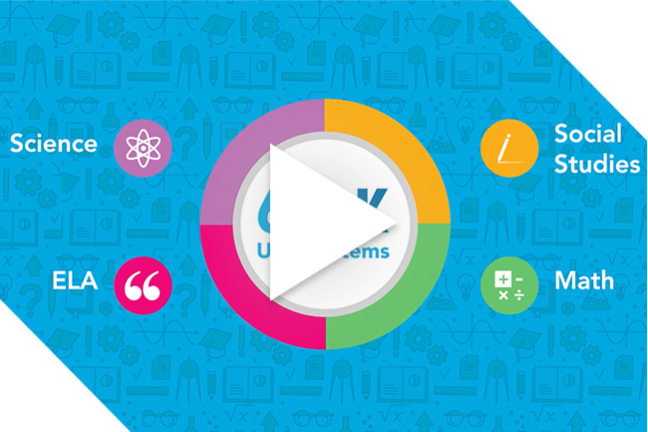

Make instruction more effective
Educators spend countless hours of limited instructional time developing and grading formative assessments to ensure students are meeting grade-level expectations and are ready for test day. Study Island provides ready-to-assign practice, assessments, and dynamic data to efficiently identify individual and whole-class standards gaps so teachers can focus on impactful instruction.
Our evidence—your impact
Third-party studies show using Study Island significantly increases core content achievement and raises scores on high-stakes assessments like NWEA® MAP® Growth™.

Impacts of Study Island on Student Math Achievement on the NWEA™ MAP©
Use of Study Island has a positive, statistically significant effect on achievement on the Northwest Evaluation Association (NWEA™) Measures of Academic Progress (MAP©) Assessment.

Impacts of Study Island on Student Reading Achievement on the NWEA™ MAP©
Use of Study Island has a positive, statistically significant effect on achievement on the Northwest Evaluation Association (NWEA™) Measures of Academic Progress (MAP©) Assessment.

Impacts of the Use of Study Island Practice in an Arizona School District
Students in 4th, 5th, and 7th grade who used Study Island scored higher on state math tests and were more likely to perform at the proficient level than comparable peers who did not use Study Island.

ESSA Evidence-Based Intervention: Study Island in Elementary Schools
Edmentum performed a research study with results that indicate that Study Island is an effective, evidence-based intervention.
Hear how Walton County School District turned one of the lowest performing schools in the district into the highest performing school in the state.
Standards practice and test prep
Lead all students to grade-level proficiency and test success with ready-to-assign state standards practice and test prep. Educators deploy Study Island assignments and assessments, flash cards, virtual labs, and gamified practice to capture standards-specific student-needs data and differentiate instruction. NWEA® MAP® Growth™ scores can be used to auto-generate targeted practice for each student and accelerate progress.
Tools to save time and drive achievement
Fast-track student success in math, ELA, science, and social studies with Study Island teaching and learning tools.
Build standards proficiency with independent practice
Deliver independent practice using state-standards-aligned assignments pulling from over 600,000 items, including 14 technology-enhanced item types.
Make learning fun with built-in teacher tools
Launch live, collaborative practice with Group Sessions and access an extensive library of videos, virtual labs, printables, and PBL activities.
Differentiate instruction with the Sensei dashboard
Quickly see performance and progress on topics and standards, drill into individual student results, and even assign additional practice with Sensei.
Strengthen instruction with interim assessments
Leverage achievement data from ready-made benchmarks built from state-assessment blueprints or create and share custom tests with Test Builder.
Ready to get started? Get a quote today.
Success without boundaries
Study Island’s comprehensive content, teacher tools, and balanced assessment are helping educators bridge the gap to student success across the world.

Formative Assessment with Edmentum
Inform classroom instruction with data analytics.

Blended Learning and Edmentum
Blend traditional instruction with technology.

A Partnership with Staying Power Provides Standards Mastery and Virtual Options
Lake-Lehman School District in Pennsylvania began a partnership with Edmentum in 2008 that now provides evidence-based standards mastery and virtual options to address student choice.
“There was a direct correlation to the growth of those schools that used Study Island with fidelity and used it often.”
Solutions to accomplish more
Increase your capacity for K–12 intervention, 6–12 concept recovery, and one-on-one tutoring.
Exact Path
Diagnostic-driven learning paths and powerful teaching tools to scale interventions in K–12 math, reading, and language arts and empower educators to reach all students through personalized instruction.
Assessments & Intervention
Tutorials
Pretest-driven concept recovery to help grade 6–12 students catch up and find success in the courses they’re taking and the tests they’re preparing for.
Assessments & Intervention
Grading Service
High-quality K-12 grading and student feedback provided by expert virtual grading assistants, letting your teachers focus on what they do best—teaching.
Instructional Services
